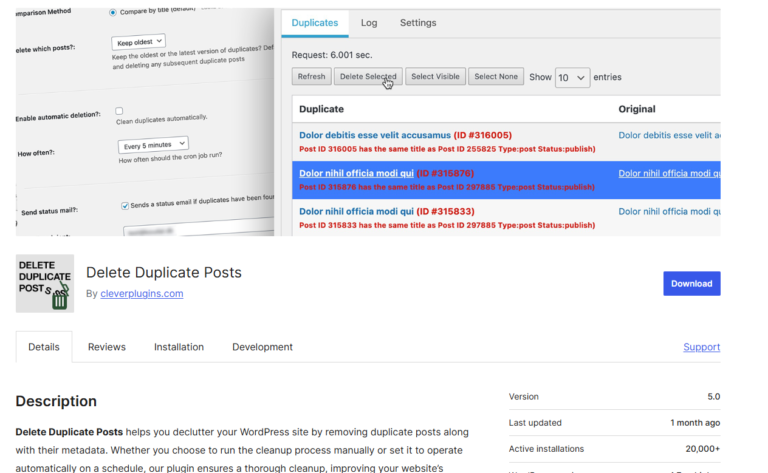Is your WordPress site cluttered with duplicate posts, pages, or custom post types? Duplicate content not only makes your site messy but can also negatively impact your SEO and user experience. Thankfully, there’s an easy way to remove duplicates and clean up your WordPress site. In this guide, we’ll show you how to detect and delete duplicate posts in WordPress using the Delete Duplicate Posts plugin.
Why You Should Remove Duplicate Posts in WordPress
Duplicate posts or pages can harm your site in several ways:
- SEO Issues: Search engines like Google may penalize your site for having duplicate content, which can hurt your rankings.
- Slow Loading Times: More content means more data for your site to load, and duplicate posts can slow down your site’s performance.
- Cluttered Content: Unnecessary duplicates make it harder for both visitors and search engines to find valuable content.
By removing duplicates, you can improve your site’s SEO, speed, and overall user experience.
Step-by-Step Guide: How to Detect and Delete Duplicate Posts in WordPress
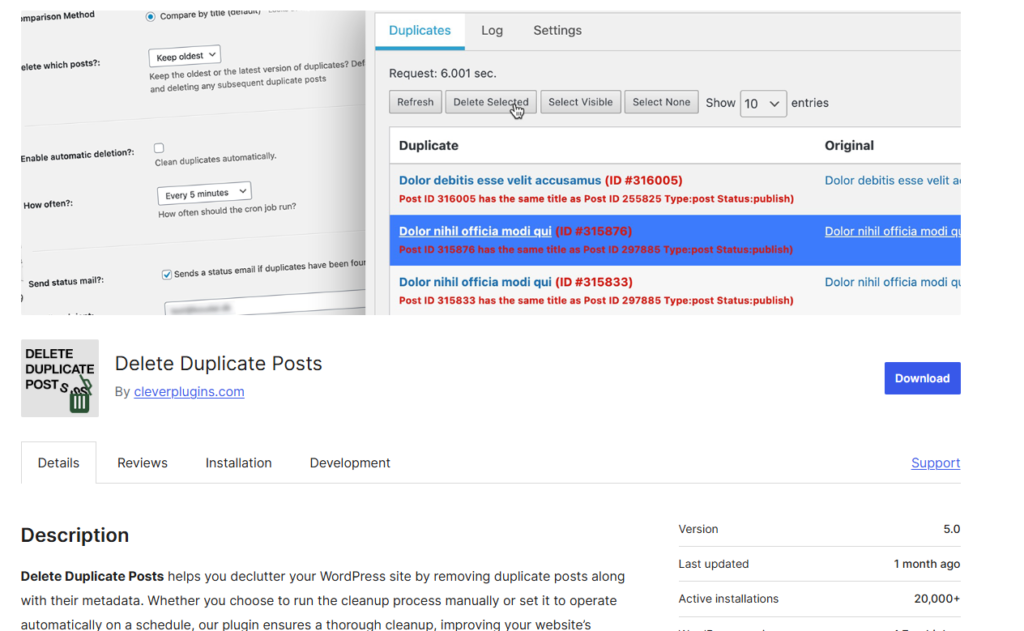
Step 1: Install the Delete Duplicate Posts Plugin
The first step is to install the Delete Duplicate Posts plugin. Follow these steps:
- Login to Your WordPress Dashboard.
- Go to Plugins > Add New.
- Search for “Delete Duplicate Posts” in the search bar.
- Click Install Now, then activate the plugin.
Step 2: Configure the Plugin Settings
Once the plugin is installed and activated, it’s time to configure the settings. Here’s how:
- In the WordPress dashboard, go to Settings > Delete Duplicate Posts.
- You’ll see several configuration options for deleting duplicates, including:
- Post Types: Choose whether you want to clean up duplicates for posts, pages, or custom post types.
- Select Deletion Mode: You can choose to delete duplicates manually or automatically.
- Version Preference: Decide which version of a post you want to keep — either the oldest or the newest.
Make sure to set the plugin to work according to your needs, whether you want to delete duplicates one at a time (manually) or on a set schedule (automatically).
Step 3: Identify Duplicate Posts
The plugin will now begin scanning your website for duplicate content. It will find posts that are very similar or identical, along with any Custom Post Types that may have been duplicated.
- Navigate to All Posts in your WordPress dashboard.
- If duplicates are detected, you will see an option to “Delete Duplicate” next to each post. The plugin will display a list of duplicates, showing how many posts are similar or identical.
Alternatively, you can also run the cleanup process through the plugin’s settings page, depending on how you’ve configured it.
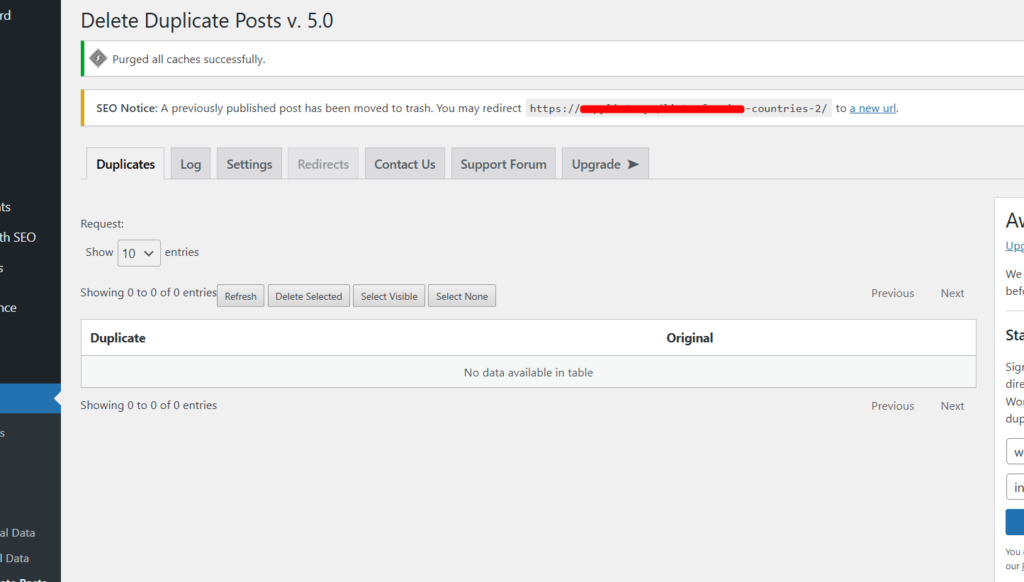
Step 4: Delete Duplicate Posts Manually or Automatically
- Manual Mode:
- Go to the Posts section in your WordPress dashboard.
- Click the checkbox next to the posts you want to delete.
- Choose Bulk Actions > Delete Duplicate Posts and click Apply.
- The plugin will remove the duplicate posts, keeping only the version you’ve selected (either the oldest or newest).
- Automatic Mode:
- If you’ve chosen the automatic mode, the plugin will delete duplicate posts on a schedule you’ve set, ensuring that your site stays clean without needing your intervention.
- You will receive email notifications whenever the plugin deletes duplicate posts automatically.
Step 5: Monitor Deletion Activity
After deleting duplicate posts, it’s always a good idea to monitor the plugin’s activity. The Delete Duplicate Posts plugin includes an Activity Log where you can view all actions taken by the plugin, such as which posts were deleted and when. This ensures transparency and lets you double-check that no important content was removed.
Additional Features of the Delete Duplicate Posts Plugin
Here are some extra features that make this plugin a standout choice for WordPress users:
- Selective Deletion: You can choose to delete specific duplicates or all duplicates at once, giving you full control.
- Space Efficiency: By eliminating unnecessary content, the plugin helps free up space on your server, improving your site’s loading speed and performance.
- No Timeouts: It works seamlessly even on large websites with many posts, eliminating the risk of timeouts.
- Deletion Notifications: You’ll be notified via email whenever duplicates are deleted, so you can stay informed of all activities.
- Activity Log: An integrated log records all plugin activities for your review.
Removing duplicate posts, pages, and custom post types is essential for maintaining a clean, fast, and SEO-friendly WordPress site. By using the Delete Duplicate Posts plugin, you can easily and efficiently remove unwanted content — either manually or automatically — and improve your site’s performance.
With its user-friendly interface, customizable settings, and powerful cleanup features, the Delete Duplicate Posts plugin is an excellent tool for anyone looking to streamline their WordPress site and avoid the potential penalties of duplicate content.
FAQs:
Q: Can I recover posts after deleting them?
A: The plugin does not have a built-in recovery option. However, you can always back up your WordPress site before using the plugin, so you can restore deleted posts if necessary.
Q: Does this plugin affect SEO?
A: Yes, removing duplicate content can significantly improve your SEO by ensuring that search engines like Google don’t penalize your site for having identical content.
Q: Is the plugin free?
A: Yes, the Delete Duplicate Posts plugin is free to use with the basic features. However, there may be advanced features available with a premium version.