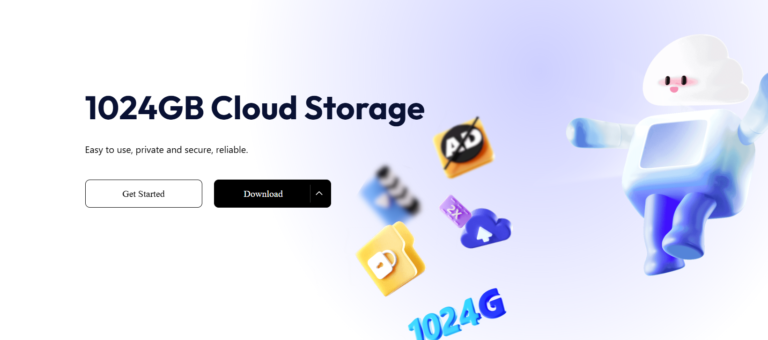In an era where cloud storage is essential for managing files and data, the appeal of free cloud storage can’t be overstated. TeraBox, a relatively new name in the cloud storage space, offers 1TB (1024gb) of free cloud storage, a generous amount that has raised many eyebrows. If you’re skeptical about such a huge free offer, you’re not alone. After all, most cloud storage services offer just a fraction of this for free—Google Drive gives you 15GB, and Dropbox offers just 2GB.
So, is TeraBox legitimate, or is there a hidden catch behind this offer? Is it a scam, or could it be a game-changer for your storage needs?
In this article, we’ll explore TeraBox’s features, its strengths and weaknesses, potential security concerns, and how it compares to other services. By the end, you’ll have a clear picture of whether TeraBox is the right cloud storage solution for you.
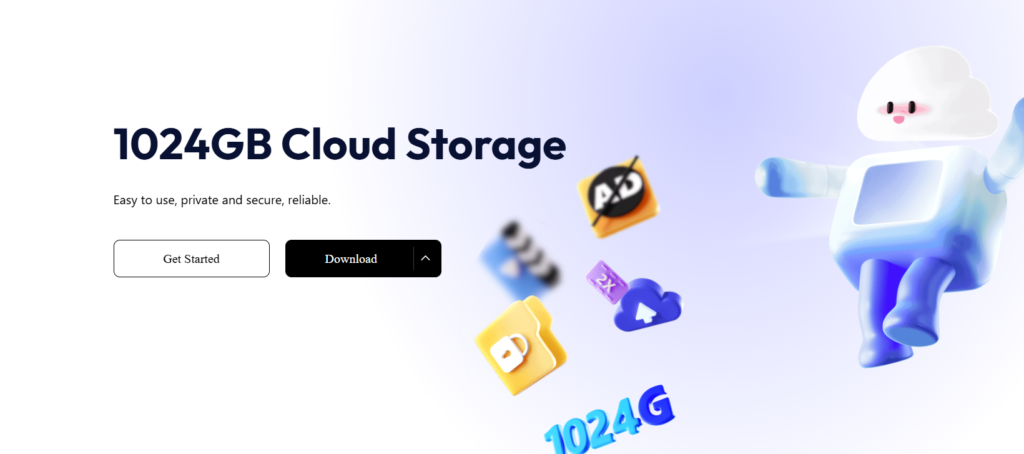
Key Takeaways:
- Generous 1TB Free Storage: TeraBox stands out by offering 1TB of free cloud storage. This makes it an attractive option for users who need ample space without paying upfront. with 320 M registered users accros 231countries or regions
- Cross-Platform Support: TeraBox is available on a variety of devices, including Windows, macOS, Android, iOS, and through its web interface, making it easy to access your files from anywhere.
- Privacy Concerns: TeraBox is owned by Baidu, a Chinese company, which raises potential privacy and security concerns, especially regarding government access to your data. If privacy is a concern, consider encrypting sensitive files before uploading or using an alternative service with stronger privacy protections.
- Free Plan Limitations: While the free tier offers 1TB of storage, it comes with some drawbacks like slow upload/download speeds, ads, and limited functionality (e.g., lower video quality). For a smoother experience, users may want to consider upgrading to the premium plan.
- Premium Plan Benefits: The TeraBox Premium plan removes ads, increases storage, and provides faster upload/download speeds. It is a cost-effective option for those who need more storage and better performance compared to free alternatives.
- Referral Program: TeraBox offers a referral program where you can earn additional storage or even money by referring friends, further enhancing the service’s value for users who can take advantage of it.
- Alternatives: While TeraBox offers an impressive amount of free storage, services like Google Drive, OneDrive, and pCloud may offer more privacy features or better integration with other services. Consider your specific needs before making a final decision.
- Is It Right For You?: TeraBox is an excellent option for casual users who need a lot of free storage and are willing to tolerate ads and slower speeds. However, if you’re more concerned about privacy, speed, or need advanced features, other services may be a better fit.
What is TeraBox and How Does it Work?
TeraBox is a cloud storage service that offers 1TB of free storage, a large chunk compared to what many other services offer without charging a fee. It’s a rebranding of Dubox, which was initially launched by the Chinese tech company Baidu. Despite its origins in China, TeraBox aims to provide global users with a reliable and accessible way to store their files in the cloud.
How to Create a Free TeraBox Account
Signing up for TeraBox is simple and can be done on multiple platforms. Here’s a quick step-by-step guide:
- Download the App: TeraBox offers apps for Windows, macOS, Android, and iOS. You can also access it via a web interface at terabox.com.
- Create an Account: Sign up using your email address or log in via social accounts like Google or Facebook.
- Activate 1TB Free Storage: Once you’ve logged in, you’re automatically granted 1TB of free storage.
Get 1TB (1024gb) FREE
TeraBox’s User Interface
The TeraBox app and web interface are clean, intuitive, and designed to make file management simple. Key features include:
- File Upload/Download: Upload, organize, and access your files with ease.
- Personal Vault: This feature allows users to store sensitive files in an encrypted vault for additional security.
- File Sharing: Share files directly via links, or collaborate on documents with others.
While it’s simple to use, you may encounter ads in the free version, which could be annoying for some users.
TeraBox: The Good and The Bad
The Good:
- 1TB Free Storage:
One of TeraBox’s standout features is its 1TB free storage, which is a huge offering compared to other free cloud storage providers like Google Drive (15GB), Dropbox (2GB), and OneDrive (5GB). This makes TeraBox a strong contender for those who need more space without paying. - Multi-Platform Accessibility:
TeraBox is available on Windows, macOS, Android, iOS, and via the web. This allows users to access and manage their files from anywhere, whether they’re at home or on the go. - Referral Program:
TeraBox has a referral program where users can earn additional storage or cash rewards for referring friends to the service. This can help you expand your storage without spending any money.
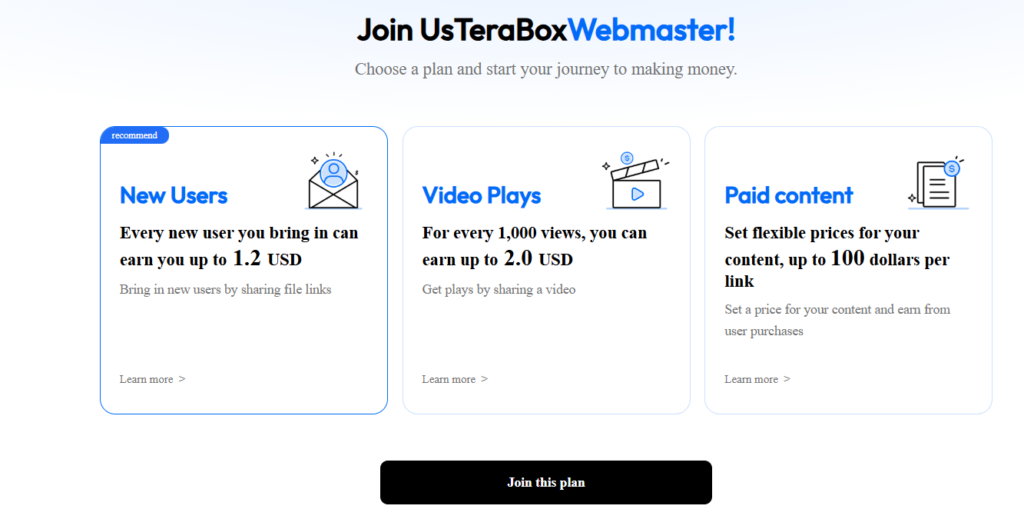
- Additional Features:
TeraBox also includes TeraScan, an app for scanning and translating documents. This is useful for users who need to handle business documents or scans while traveling or working remotely.
The Bad:
- Slow Upload and Download Speeds:
Free users may experience slower upload and download speeds, especially when transferring large files. This can be a significant drawback for those who need quick access to their files. - Privacy and Security Concerns:
Since TeraBox is owned by Baidu, a Chinese company, privacy is a common concern. Some users worry about potential government access to their data. While TeraBox uses SSL encryption and ISO certifications for security, the company’s location in China raises privacy red flags for some. - Annoying Ads:
The free version of TeraBox contains ads that can disrupt your user experience. These ads can be intrusive, especially for users who prefer an uninterrupted experience when managing files. - Limited Functionality in the Free Version:
The free plan has limitations, such as lower video playback quality and no option for automatic backups. Users will need to upgrade to premium to access these features.
Is TeraBox Safe and Legit?
The question on many users’ minds is: Is TeraBox safe? With the platform’s Chinese origins, many people have concerns about data privacy and the potential for government access to their stored files.
TeraBox Security Measures
TeraBox claims to use SSL encryption for data transmission and adheres to ISO 27001 certification for security management. While these measures are standard in the cloud storage industry, the fact that TeraBox is based in China means that, theoretically, the Chinese government could request access to your data under local laws.

User Feedback on Security
User feedback about TeraBox’s security is mixed. While some users praise its ease of use and generous storage offer, others express concerns over its data privacy policies, especially considering the lack of transparency about how data is managed and accessed.

How to Mitigate Security Risks
If you’re concerned about privacy, consider encrypting your sensitive files before uploading them to TeraBox. Tools like WinRAR or Cryptomator can help protect your files, ensuring they remain secure even if your cloud provider’s security is compromised.
TeraBox Premium: Is it Worth It?
If you like the idea of TeraBox’s free 1TB storage but want to upgrade for better performance and more features, the premium plan might be worth considering.
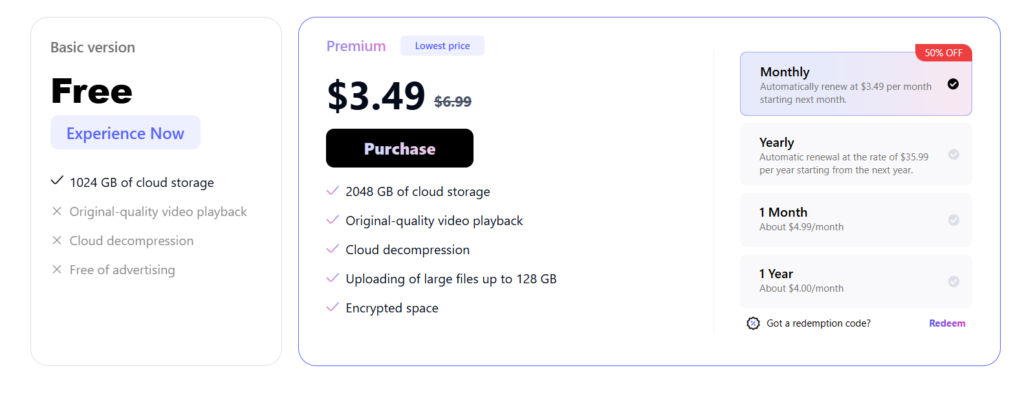
Premium Features
- Increased Storage: More than 1TB, depending on the plan.
- Faster Upload/Download Speeds: Priority access to faster data transfer speeds.
- No Ads: An ad-free experience, perfect for those who find the ads disruptive.
- Higher File Upload Limits: Premium users can upload larger files without limitations.
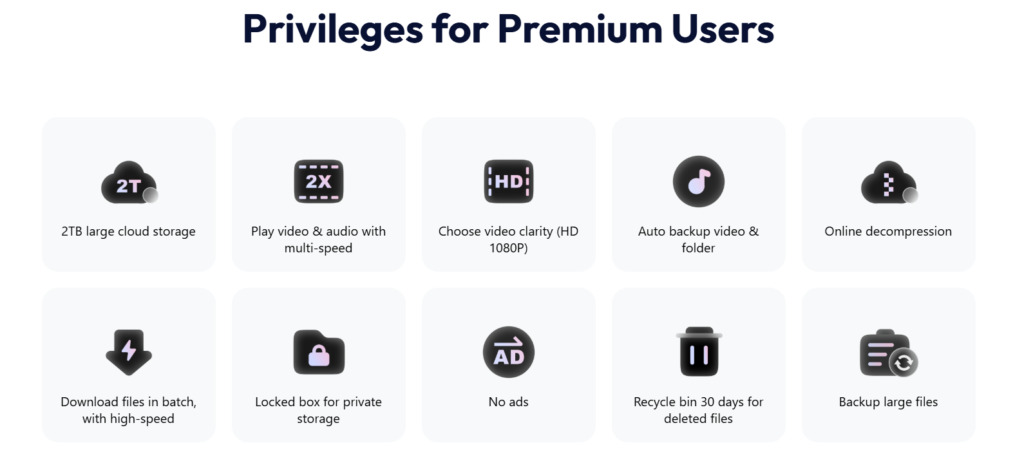
Pricing Comparison
TeraBox’s premium pricing is very competitive, especially considering the amount of storage it offers compared to alternatives like Google Drive and Dropbox. For example, TeraBox’s premium plans are more affordable than Google’s Google One plan, which starts at $1.99 for 100GB. TeraBox’s pricing offers better value for users who need a significant amount of storage.
When Should You Upgrade?
- If you need more than 1TB of storage.
- If you want faster upload/download speeds.
- If you’re tired of the ads and want a smoother user experience.
TeraBox Alternatives
While TeraBox offers great storage for free, it may not be the best choice for everyone, especially those who are concerned about privacy or security. Here are some of the top alternatives:
- Google Drive: 15GB free, with tight integration into Google services. Best for general users.
- Dropbox: 2GB free, excellent for collaboration and file sharing.
- OneDrive: 5GB free, and well-integrated with Windows and Office 365.
- pCloud: Offers up to 10GB free, and features strong encryption for privacy-conscious users.
- Mega: Known for end-to-end encryption and 50GB free storage, this is a great alternative for privacy-focused individuals.
Limitations of TeraBox 1TB Free Cloud Storage
1. Storage Limits: What Happens After the 1TB is Filled?
Once you reach the 1TB limit on the free plan, you will no longer be able to upload new files unless you take action. TeraBox will restrict further uploads until you either free up space by deleting old files or upgrade to a premium plan that provides additional storage.
It’s important to note that TeraBox does not automatically delete files when you reach the storage limit, so you won’t lose any of your data. Instead, you’ll need to manually manage your cloud storage by removing or transferring files to another service if you want to continue uploading new content. If you need more than 1TB of storage, upgrading to a TeraBox Premium plan is the only way to get additional space.
2. Speed: How Fast is the Upload/Download Speed on TeraBox’s Free Plan?
The upload and download speeds on TeraBox’s free plan tend to be slower compared to its premium counterpart and other paid cloud services. This is a common trade-off for free storage providers, as the speed limitations are often put in place to encourage users to upgrade to a paid plan.
While the exact speed will depend on factors like your internet connection and file size, many free-tier users report slower speeds, especially when uploading large files or backing up numerous documents at once. Premium users, on the other hand, enjoy faster transfer speeds and fewer interruptions, which makes TeraBox a more appealing choice for power users who need quicker upload/download performance.
3. Possible Restrictions: File Size Limits, Upload Frequency, etc.
In addition to the storage limit, there are some additional restrictions on the free plan, particularly when it comes to file size and upload frequency.
- File size limits: On the free plan, users may encounter limits on the size of individual files they can upload. TeraBox allows uploads up to 4GB per file on the free plan, which is generous compared to many other free cloud storage services. However, if you need to upload larger files, you’ll have to either split the files into smaller chunks or upgrade to a premium plan, which offers larger file size allowances.
- Upload frequency: While TeraBox doesn’t impose strict limits on how often you can upload, slower speeds on the free plan can make frequent uploads feel sluggish, especially for users with large media files or frequent backups.
4. What Happens if You Need More Than 1TB of Storage?
If you find that 1TB of storage is not enough for your needs, you’ll have two main options:
- Free Plan Management: You can opt to delete or move files to another service to free up space. However, managing files manually can become cumbersome, especially if you frequently add new content.
- Upgrade to Premium: The easiest solution is to upgrade to a TeraBox Premium plan. This will give you additional storage and remove the 1TB limit, as well as improve other features like upload/download speeds and access to ad-free functionality. TeraBox Premium plans offer up to 2TB of storage, which is perfect for users who need more space for their growing digital libraries.
5. Advertisements and Data Usage Limitations on the Free Plan
One of the major drawbacks of the free plan is the presence of advertisements. These ads are displayed throughout the web interface and mobile apps, which can sometimes interfere with the user experience. Although ads are common on free-tier services, they may be annoying for some users who prefer a more seamless, ad-free environment.
Common Myths and Misconceptions About TeraBox
As with any new or lesser-known service, TeraBox has been the subject of several myths and misconceptions. Let’s debunk some of the most common ones to help you make an informed decision about whether TeraBox is right for you.
Myth 1: TeraBox is only for light users.
Debunked:
One of the most persistent myths about TeraBox is that it’s only suitable for light users who don’t need much storage. While it’s true that TeraBox offers a generous 1TB of free storage, this doesn’t mean that it’s designed exclusively for casual users. In fact, the 1TB free plan is one of the most competitive offers in the cloud storage space, making it an appealing option for people with moderate to heavy storage needs, including those who need to store high-resolution photos, videos, and documents.
TeraBox’s easy-to-use interface and multi-platform support (available on Windows, macOS, iOS, Android, and via a web interface) make it a flexible solution for a range of users. Many TeraBox users report that it easily accommodates their large storage requirements, from media files to backups.
Furthermore, the free tier comes with full file management capabilities, such as file organization, sharing, and even file versioning, all of which are essential for anyone looking for more than just basic storage.
Myth 2: You’ll be limited in functionality because it’s free.
Debunked:
Another myth is that the free version of TeraBox limits key features or functionality. While TeraBox does include some limitations in its free plan—such as ads and slower upload/download speeds—it doesn’t cripple the platform’s overall usability. In fact, many users find that the free plan provides everything they need for everyday use.
For example, users can upload files up to 4GB, share files via shareable links, and enjoy full access to the Personal Vault for added security. The cloud storage solution also supports document scanning and file backup features, both of which are highly valuable for everyday users.
While premium features like ad removal, faster speeds, and unlimited file size uploads might be necessary for users with more advanced needs, many users find that the free plan is more than sufficient for casual use or as a secondary backup solution.
Myth 3: TeraBox has hidden fees or hidden limits.
Debunked:
There’s a popular misconception that TeraBox hides additional fees or usage limits under the surface. However, this isn’t the case. The 1TB free plan is exactly what it claims to be—free. Unlike some cloud storage providers that advertise a free tier but then add hidden costs or strange limitations, TeraBox is upfront about what users get with its free storage offer.
However, it’s worth noting that free users will experience some restrictions, such as slower speeds for uploads and downloads and ads that appear in the interface. While the free plan has these limitations, there are no hidden fees or sudden charges unless users opt to upgrade to a premium plan. TeraBox’s premium plan is clearly priced, and all features are explained transparently on the website.
Many users on forums such as Reddit and Trustpilot report that they haven’t experienced any unexpected charges or hidden fees. The company is known for being transparent about what you’re getting with both the free and premium options.
Myth 4: TeraBox is not as secure as other cloud providers.
Debunked:
Security concerns are a major topic when it comes to cloud storage, especially with TeraBox, as it is owned by Baidu, a Chinese company. Some users worry that TeraBox might not be as secure as other cloud providers because of its Chinese origins and the potential for government access to user data.
However, TeraBox provides multiple security features to protect your data. For example, the platform uses SSL encryption for data transfer and offers AES-256 encryption for files stored on the cloud. These are industry-standard security measures that make it much more secure than many free cloud storage services, even those based in other countries.
While concerns about data privacy are valid for users who need complete assurance that their data won’t be accessed by third parties, TeraBox does not have a history of data breaches or compromising user security. Furthermore, TeraBox’s privacy policy emphasizes that users maintain full ownership of their data.
For those who are especially concerned about privacy, TeraBox offers a Personal Vault for storing sensitive files. Encryption tools like WinRAR or Cryptomator can also be used to encrypt your files before uploading them, adding an extra layer of protection.
Support from Real User Testimonials
To further debunk these myths, real TeraBox reviews from platforms like Reddit, Trustpilot, and TechRadar provide useful insights:
- Many users have expressed satisfaction with TeraBox’s ease of use and its 1TB free storage, with several commenting that it is an excellent choice for basic to moderate cloud storage needs.
- On the flip side, some users have noted the ads and slow upload speeds as drawbacks, but these are typically seen as acceptable given the free storage offered.
Fequently Asked Questions (FAQ) About TeraBox 1TB Free Cloud Storage
If you’re considering using TeraBox for your cloud storage needs, you may have some common questions about how it works, its features, and what happens if you need more storage. Below are answers to some frequently asked questions (FAQs) about TeraBox’s 1TB free cloud storage:
1. How do I upgrade to a premium plan?
Upgrading to TeraBox Premium is simple. To do so, follow these steps:
- Open the TeraBox app or go to the TeraBox website.
- Log into your account.
- Navigate to the account settings or subscription section.
- Select the Premium plan that fits your needs.
- Choose your payment method and confirm your purchase.
Premium plans offer benefits like faster upload/download speeds, ad removal, and additional storage beyond the free 1TB. You’ll also get higher file upload limits and more advanced features, like better file-sharing options.
2. What happens if I go over the 1TB limit?
If you exceed the 1TB storage limit in the free plan, TeraBox will restrict further uploads until you free up space or upgrade to a premium plan. In such cases, you may need to either delete old files, transfer files to another storage service, or buy additional storage via the premium option.
However, TeraBox doesn’t delete files automatically when you hit the storage limit, so you won’t lose your data—just the ability to upload new files unless you take action.
3. Can I access my files offline?
Yes, you can access your files offline by using TeraBox’s mobile apps. After downloading the TeraBox app on your device, you can choose to download specific files or folders to access them offline. This is particularly useful if you need access to important documents or media when you’re not connected to the internet.
However, the web interface requires an active internet connection, so offline access is only possible through the apps.
4. Is TeraBox completely free?
Yes, TeraBox offers 1TB of free cloud storage with its free plan. However, the free version comes with ads and slower speeds for uploads and downloads. If you’re comfortable with these trade-offs, TeraBox’s free plan offers generous storage with no hidden fees or charges.
You can also upgrade to a premium plan if you want ad-free usage, faster speeds, or more storage, but TeraBox’s free plan is still highly competitive compared to many other services.
5. Can I share files securely with others?
Yes, TeraBox allows you to share files securely with others. You can generate shareable links for specific files or entire folders. These links can be shared via email or messaging apps.
For added security, you can choose to password-protect shared links, ensuring that only authorized people can access the files. This feature is great for both personal and business use, especially if you’re sharing sensitive information.
6. How do I delete my TeraBox account?
To delete your TeraBox account, follow these step-by-step instructions using the TeraBox mobile app, as account deletion is not available through a web browser:
Steps to Delete Your TeraBox Account
- Log In: Open the TeraBox app and log in with your account credentials (email and password). If you signed up using Google or Facebook, you can log in through those options as well.
- Access Settings: Tap on your profile picture or username in the top right corner to open the navigation menu, then select Settings.
- Navigate to Security Center: In the settings menu, find and tap on Security Center.
- Select Delete Account: Scroll down and tap on the option labeled Delete Account.
- Read the Warning: A warning will appear detailing the consequences of deleting your account. Read this carefully, as deletion is irreversible and will erase all your data.
- Confirm Deletion: After reading the warning, tap on Delete Account again. You may need to provide a reason for deletion.
- Verification: Enter your email and password for security verification to confirm that you want to delete the account.
- Final Confirmation: Once verified, you will receive a confirmation message indicating that your account has been successfully deleted. Tap on Got it to acknowledge this message.
Important Considerations
- Deleting your TeraBox account will permanently erase all data associated with it, including any files stored in TeraBox.
- If you have a premium subscription, it will be canceled immediately upon deletion.
- Ensure that you back up any important files before proceeding with the deletion process